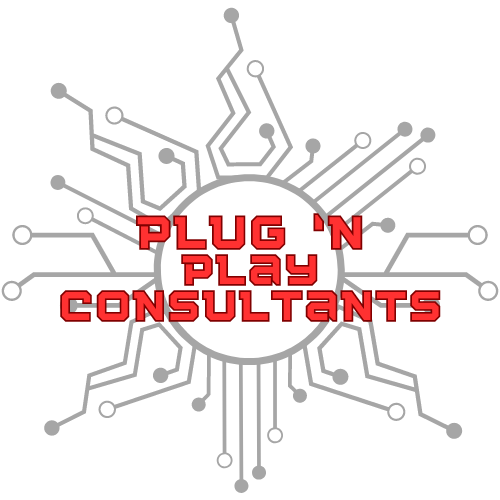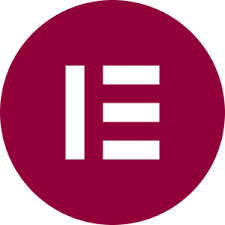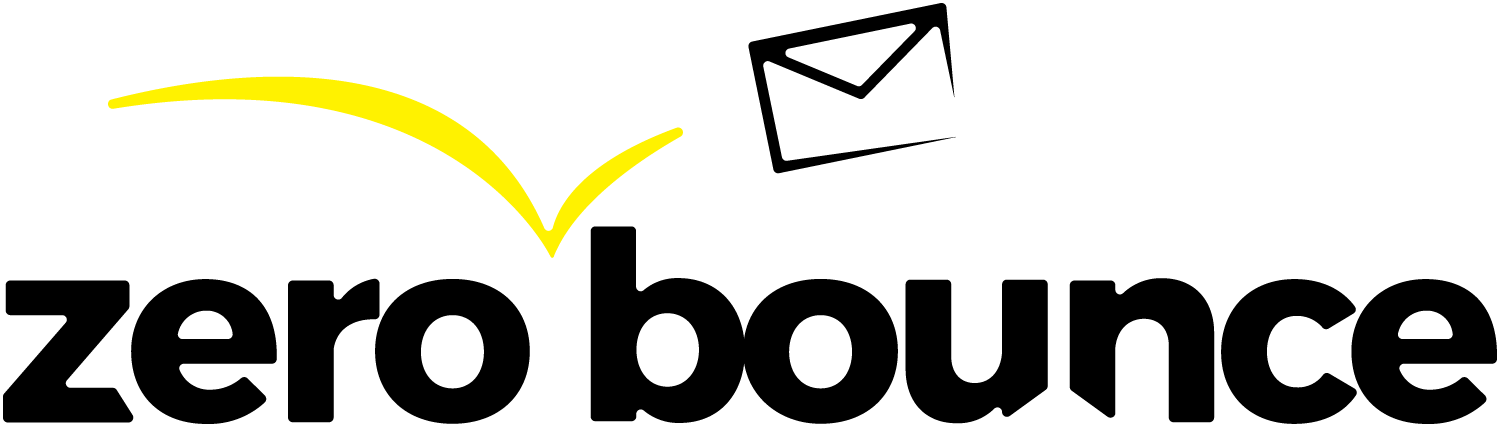Improving Your SEO
Thank you for reading our Beginners Guide to Improving Your SEO Part 1. This guide is designed to help you get started with SEO without overwhelming you with technical details. When I began my own SEO journey, I found many guides repetitive and lacking the helpful insights I sought. To address this, I wanted to create a more approachable guide that covers often overlooked aspects.
In Part 1, we’ll explore technical SEO, which focuses on non-content-related aspects of your site. Part 2 will delve into content SEO. Technical SEO involves elements that, while not directly content-related, affect your site’s performance and SEO. We’ll cover both direct and indirect factors, noting that Google’s SEO criteria aren’t publicly disclosed. However, some practices have been proven effective, while others are still theoretical.
Let’s dive into improving your SEO!
Optimizing your environment

This guide is WordPress-focused, but much of the information is transferable. Technical SEO is crucial because, even with well-written content, your ranking will suffer if search engines find your content hard to reach. To ensure your site setup supports a good ranking, you need a clean, efficient back end. Here are some tips to help you achieve that.
Plugins
In general, it’s best to keep the number of plugins to a minimum. While there are many plugins available for various purposes, using too many can lead to conflicts, especially when larger plugins depend on others. Mitigate this by only using the plugins you need and deleting inactive ones you don’t intend to use. Avoid using more than one plugin for the same task, as this can cause issues. For instance, if you’re using multiple plugins to boost your site’s speed, choose one and stick with it, as additional plugins may cause more problems than benefits. While plugins might not directly impact your SEO, conflicts between them can cause issues.
SEO plugins are particularly important to manage properly. If you have plugins like Yoast and AIOSEO, use only one, as using multiple SEO plugins can negatively affect your SEO. This also applies to analytics plugins to some extent; using multiple plugins to track Google Analytics can cause issues.
If you are using WordPress then using a WordPress-specific host can really help with your speed but even if you aren’t using a specific host or WordPress at all, there other things that you can do. For example, optimizing your images is very helpful. If you have particularly large images, consider that the larger sizes aren’t necessary for beautiful images on most computer screens. An image optimizer can help, or if you can do it manually. A lot of editors have settings that will take a large picture and convert them to something more web-friendly. You can also try speed enhancers but don’t duplicate them as discussed above. This is an additional reason to keep your plugin library lean as well.
Security
When search engines rank your site, they want to ensure it’s safe before directing potential users to it. This involves several aspects you might not initially consider. If you have user registrations and comments on your site, use an anti-bot verification tool. For WordPress users, a plugin like Akismet is very helpful in managing spam. Additionally, the free version of WordFence offers significant protection against external attacks and other security threats. If you’re selling products through your site, an SSL Certificate is mandatory and beneficial even if you’re not. Finally, ensure your site has a Terms of Service page, a Privacy Policy page, and Cookie Compliance verification.

General Website Content
For website content not related to blog posts or articles, there are many small factors for improving your SEO that are easy to overlook. Some of this information was covered earlier, but I’ll highlight factors that are relevant across multiple categories.
General Design for Improving Your SEO
As mentioned earlier, it’s crucial to have a Terms of Service page, Privacy Policy, and Cookie Verification on your website. Additionally, an SSL Certificate and protection against bots will enhance your website’s security. Besides security, ensuring your website is user-friendly is essential, which involves various factors, including disability compliance.
WCAG & ADA for Improving Your SEO
Web Content Accessibility Guidelines (WCAG) and the Americans with Disabilities Act (ADA) provide guidelines for web accessibility, and these can impact your SEO. One consideration is using high-contrast items; for example, black text on a white background is easier to read than red text on a green background, especially for colour-blind users. There are tools available to check your site for accessibility issues or improvements. If you use WordPress, builders like Elementor have built-in tools for identifying potential problems.
Images and Multimedia Content
Images, videos, and animations can make your website stand out, but they can also be hard to see or disorienting for some users. This is an important consideration for accessibility. When you use a CMS, it prompts you to fill out fields for the title, caption, and alt-text when uploading an image. These fields help users with visual impairments by enabling audio tools to read the text entries, ensuring a better experience. Don’t skip these fields, as neglecting them can affect your SEO. Adhering to accessibility standards can significantly improve your SEO.

Duplicate Content
If you have multiple pages on your website with identical content or content that matches another site exactly, your SEO can suffer. One possibility is that if someone searches for your keywords, the search engine may direct them to the wrong page. Another possibility is that the search engine may regard your site as an ad farm and ignore it completely.
If your website is full of ads wherever you can put them, your content will be seen as less desirable as it is a poor user experience even if your posts themselves are actually good. Nobody is interested in returning to these sites and people may not even stay to view the content they came to view. Less is more in these types of situations, an unengaged visitor won’t pay attention to any of your ads.
Conclusion for Improving Your SEO
hope you found this guide helpful and that it aids you in improving your SEO. If you’re having trouble resolving your SEO issues or find it overwhelming, feel free to contact Plug ‘N Play Consultants. We can assess what an SEO improvement project might look like for you. Thank you for reading, and stay tuned for Part 2 of our guide on improving your SEO.