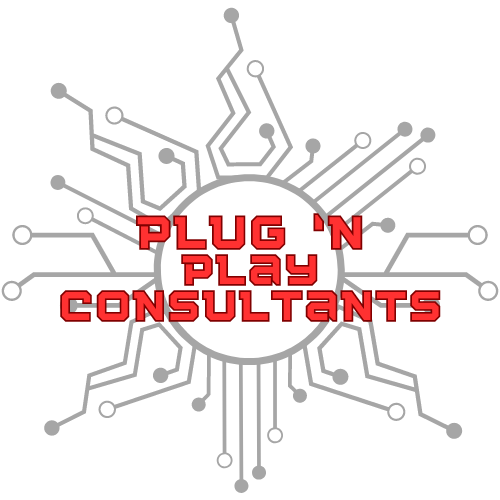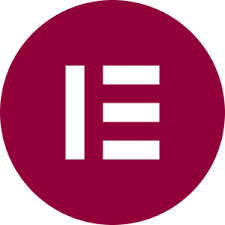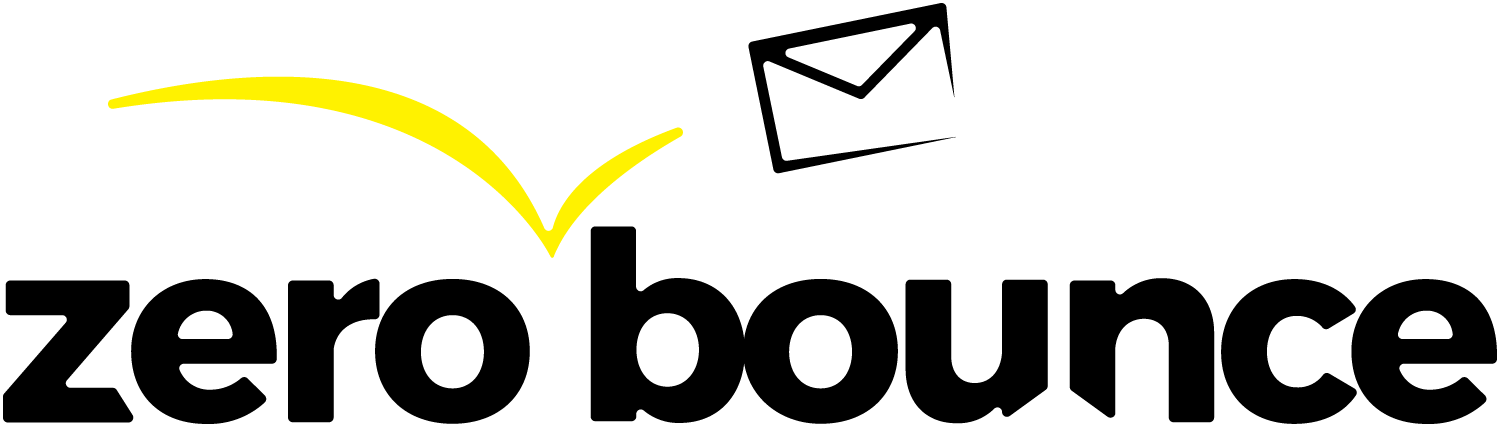Improving Your SEO Ranking
Thank you for reading our Beginners Guide to Improving Your SEO Ranking Part 2. In this portion of our guide, we focus on WordPress tools and tips. If you haven’t already, you can find our Beginners Guide to Improving Your SEO Rank Part 1 here. The first part of our guide covers general website improvements. As you may know, Search Engine Optimization (SEO) is essential for improving your website’s visibility on search engines like Google. Moreover, WordPress, as one of the most SEO-friendly content management systems, offers numerous tools and techniques to enhance your site’s ranking. In this beginner’s guide, we’ll cover key SEO enhancements you can apply to your WordPress site.
Choose an SEO-Friendly Theme
Choosing a well-coded, responsive, and fast WordPress theme is indeed crucial for SEO. For instance, themes like Astra, GeneratePress, and OceanWP are known for their lightweight design and speed optimization. As a result, these themes can help improve your website’s performance, user experience, and ultimately, your SEO rankings. Therefore, make sure to select a theme that fits your specific needs and requirements for help in improving your SEO ranking.
Install an SEO Plugin for Improving Your SEO Ranking
To enhance your website’s search engine visibility, installing an SEO plugin is essential. In fact, SEO plugins simplify the optimization process. This allows you to improve your content without requiring technical expertise. For example, Yoast SEO is a popular choice, offering real-time content analysis, XML sitemaps, and meta tag customization. Additionally, another excellent option is Rank Math, providing advanced SEO features such as schema markup and keyword optimization. Furthermore, for those seeking a user-friendly alternative, the All in One SEO Pack offers comprehensive SEO tools to help you achieve better rankings effortlessly.
Optimize Permalink Structure
By default, WordPress may generate complex URLs. You should set a clear, SEO-friendly permalink structure by going to:
- Settings > Permalinks
- Choose “Post name” for cleaner URLs. For example: (e.g.,
yourdomain.com/sample-post/).
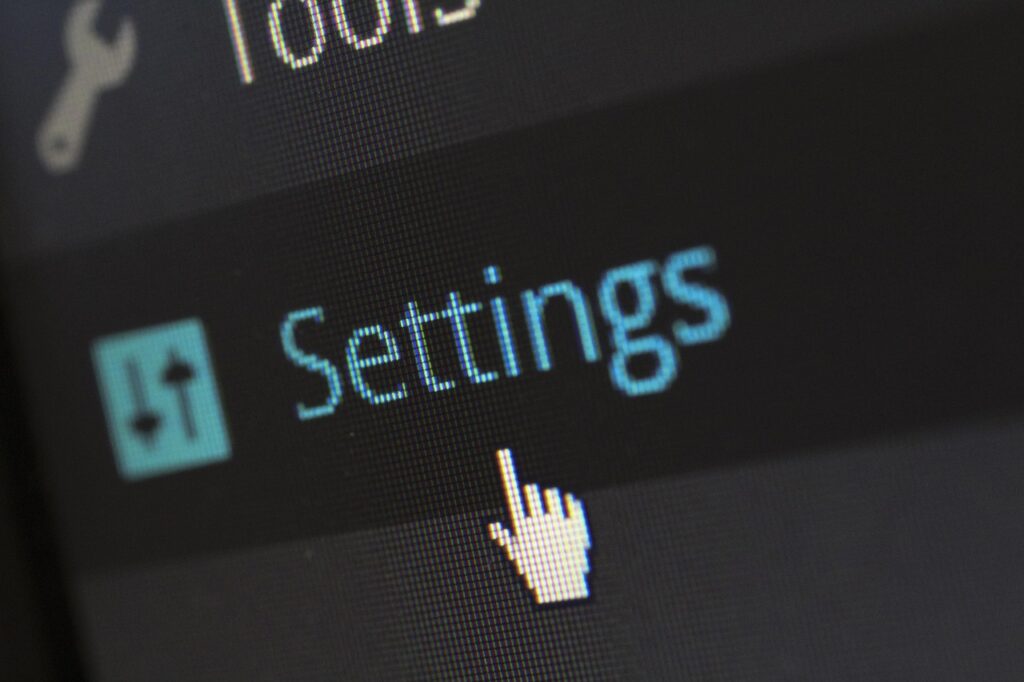
Improving Your SEO Ranking with High-Quality Content
Content is king in SEO, and following best practices can significantly enhance your website’s performance. To begin with, use relevant keywords naturally within the text to ensure your content is both engaging and optimized. Moreover, writing valuable, original content is crucial, as it attracts and retains readers. Additionally, maintaining readability with short paragraphs, headers, and bullet points makes your content more accessible and easier to digest. Furthermore, including internal and external links provides additional context and improves your site’s overall SEO.
Optimize Images
Large images can significantly slow down your website, which negatively impact your SEO. To optimize images, start by using compression tools like TinyPNG or ShortPixel to reduce file sizes without compromising quality. Adding descriptive alt text not only improves accessibility but also enhances keyword relevance. Additionally, choosing the right image format, such as WebP, can greatly improve performance and loading times.
Conclusion
Enhancing SEO on WordPress doesn’t require expert-level knowledge. By following these fundamental steps you can improve your ranking. By choosing the right theme and optimizing content, you can improve site accessibility. Additionally by improving site speed, and implementing technical SEO, you can raise your website’s ranking and visibility. Start with these strategies and gradually refine your approach as you gain more experience.