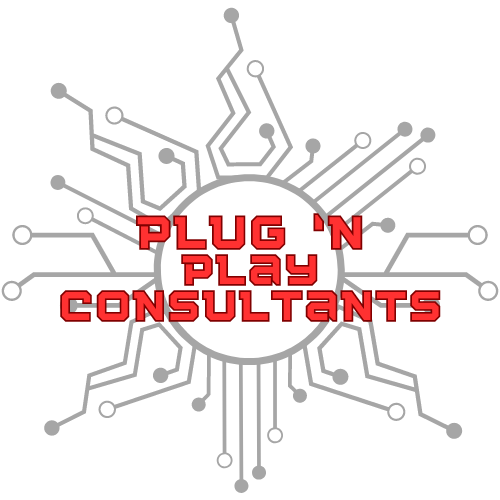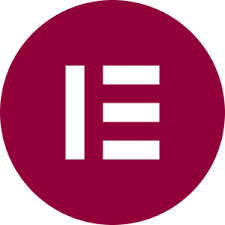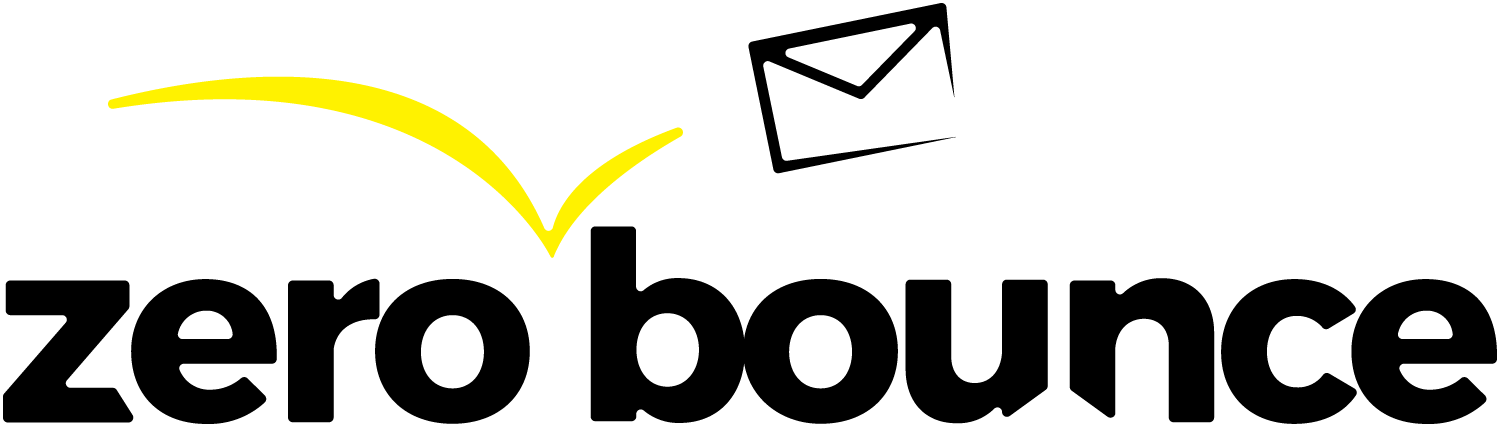After years away from WordPress, I found myself diving back in—this time as the founder of Plug ‘N Play Consultants. My journey led me to rediscover the platform, and in doing so, I learned how to create Global Widgets in Elementor Pro—a feature that transformed how I build and manage content across my site.
From Project Management to Page Building
I used to work with WordPress regularly, but as I transitioned into a Technical Project Management role, my focus shifted to agency operations. When that chapter closed, I launched my own company and returned to WordPress development. Alongside my team—some seasoned, some rusty—we explored modern tools like Elementor, which quickly became our favorite builder.
The Problem with Duplicate Content
As we built sites, we noticed how easy it was to copy and paste elements using Elementor. But we also learned that Google penalizes duplicate content, which can hurt SEO. That’s when we realized we needed a smarter, scalable solution—something like templates or reusable components.
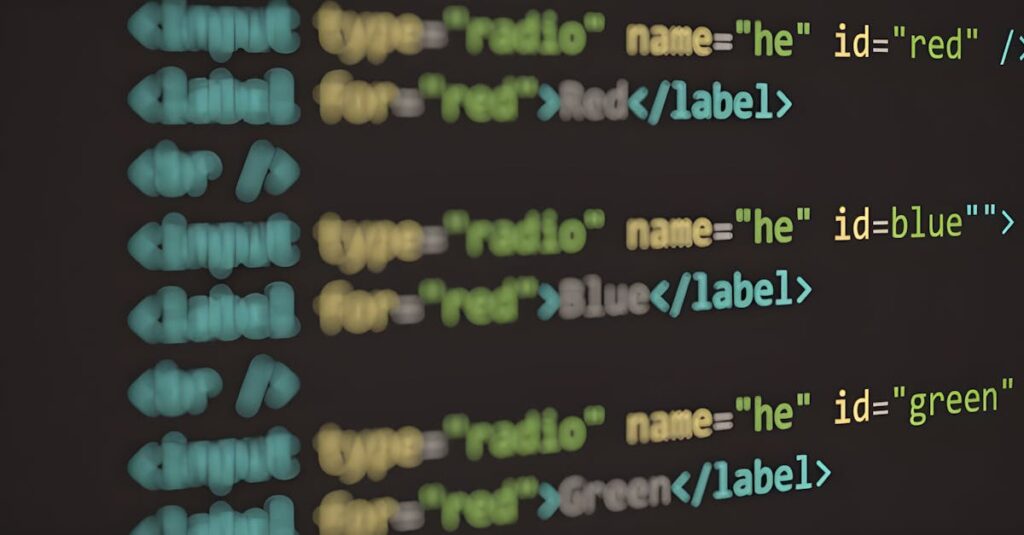
Why You Should Create Global Widgets in Elementor Pro
While experimenting on my own site (which had become a bit of a Frankenstein’s monster), I stumbled upon the Global Widget feature in Elementor Pro. At first, I didn’t see its value. But as I cleaned up my site and looked for ways to manage repeatable content more efficiently, it clicked: this was exactly what I needed.
A Simple Yet Powerful Solution
Most tutorials I found didn’t quite match my use case, but they gave me enough insight to try it myself. And it worked—beautifully. Not only does the Global Widget feature do everything I hoped, but it’s also incredibly easy to use. That’s why I created my first YouTube tutorial: Create Global Widgets in Elementor Pro. It’s a beginner-level guide to one of Elementor Pro’s most powerful features.
Conclusion
If you’re returning to WordPress or just starting out, learning how to create Global Widgets in Elementor Pro can save you time, improve your SEO, and streamline your workflow. Check out my tutorial and see how this simple feature can make a big difference.
This is out tutorial on how to use Elementor Pro’s Global Widgets
Don’t forget to give us a like and a subscribe! If there is a project that you would like help with, let us know.