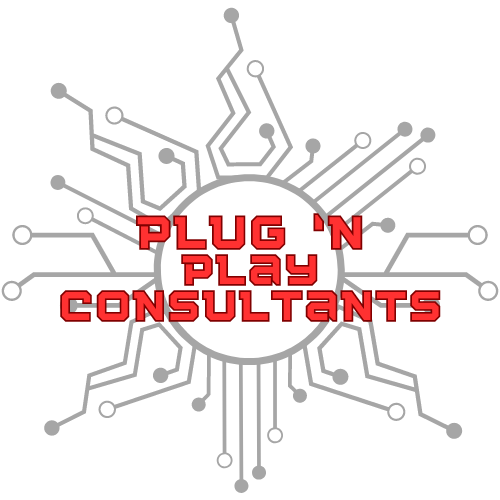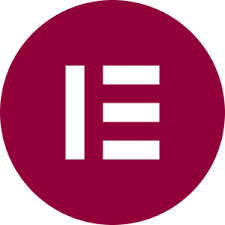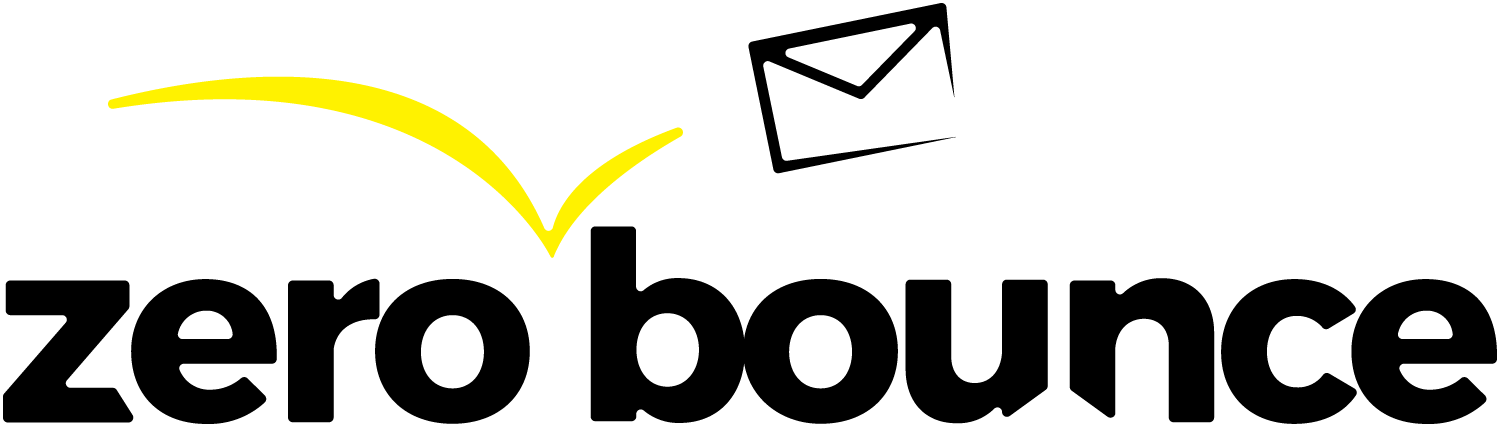Introduction: A GA4 Tracking Challenge for a WordPress Education Site
When RSL Educational, a European business focused on providing learning materials for children in the UK, reached out to Plug ‘N Play Consultants through the Codeable platform, they were facing a critical issue. Their GA4 tracking for WordPress education site was not functioning correctly, and despite having previously hired a GA4 expert, the data remained inconsistent and unreliable. With a limited budget and a complex plugin environment, they needed a clear, strategic solution that would allow them to accurately track user behavior and optimize their advertising efforts.
The Complexity Behind the Problem
RSL Educational had built their WordPress site independently, integrating a wide array of plugins to support various sales models, including subscriptions, digital course content, and single-item products like books. Their traffic came primarily from social media and search engines, making accurate analytics essential for targeting ads effectively. However, the previous consultant had left behind a tangled setup, with multiple analytics plugins and deprecated tags that conflicted with each other.
The client had already invested time and money into solving the issue, only to be left with more confusion. Understandably cautious, they asked us to take a systematic and transparent approach. We agreed to begin by identifying the most likely culprits, fixing what we could in a first phase, and then reassessing the situation before moving forward with additional work.

Phase One: Establishing a Clean Foundation
Our first step was to verify the GA4 setup itself. We confirmed that the GA4 property was correctly connected to the site. From there, we examined Google Tag Manager and found that while the container was present, it contained only outdated tags from the deprecated Universal Analytics version. We removed these and created a new, clean container for the client.
Next, we turned our attention to the plugins. The site had multiple analytics plugins installed, each serving different purposes. We decided to streamline this by retaining only the one that best aligned with the client’s needs—PixelYourSite. This plugin not only supported Meta Pixel, which was crucial for the client’s social media campaigns, but also provided GA4 data, making it a practical and efficient choice.
We then ensured that the plugin’s settings were correctly configured and moved on to investigate potential conflicts. We checked the caching plugin to ensure it wasn’t interfering with data transmission and reviewed the theme and other plugins for compatibility issues. Our assumption was that if the previous GA4 expert had configured the remaining plugins correctly, these foundational changes might be enough to restore accurate tracking.
By the end of this phase, we had succeeded in getting data to flow into GA4. However, the tracking was still inconsistent—some data was missing, while other metrics appeared duplicated. With the client’s approval, we moved into a second phase of deeper investigation.
Phase Two: Diagnosing the Deeper Issues
In the second phase, we conducted a thorough review of all connected accounts and their configurations. It was during this process that we discovered the root of the problem. The previous consultant had installed Google Site Kit, attempted a basic setup, and abandoned the project when it didn’t work. This explained the presence of conflicting analytics plugins and the lack of a cohesive tracking strategy.
We requested access to the client’s Meta Business Manager and began making targeted adjustments to the settings. These changes helped stabilize the data flow temporarily, but inconsistencies persisted. Some data was still missing, while other metrics were being recorded twice or not at all.
At this point, we suspected that caching settings might still be interfering with the tracking scripts. Since we didn’t have full access to all of the client’s accounts, we provided detailed recommendations for adjusting the caching plugin’s configuration. We also advised the client to perform a full system reset, disabling and re-enabling key components to clear any lingering conflicts.
After implementing these changes, the client finally began receiving accurate and consistent analytics data. The GA4 tracking for WordPress education site was now functioning as intended, allowing RSL Educational to make informed decisions about its advertising strategy.
Conclusion: A Systematic Approach to GA4 Success
This project demonstrated the importance of a methodical, transparent approach when dealing with complex analytics issues, especially for small businesses with limited budgets. Fixing GA4 tracking for WordPress education site environments isn’t just about installing plugins or following setup wizards. It requires a deep understanding of the ecosystem, the ability to identify and resolve conflicts, and the patience to test and iterate until the system works as expected.
Thanks to our work, RSL Educational now has reliable analytics data, renewed confidence in its digital strategy, and a clear path forward for optimizing its marketing efforts.
If you want to talk to us about your analytics setup, contact us!